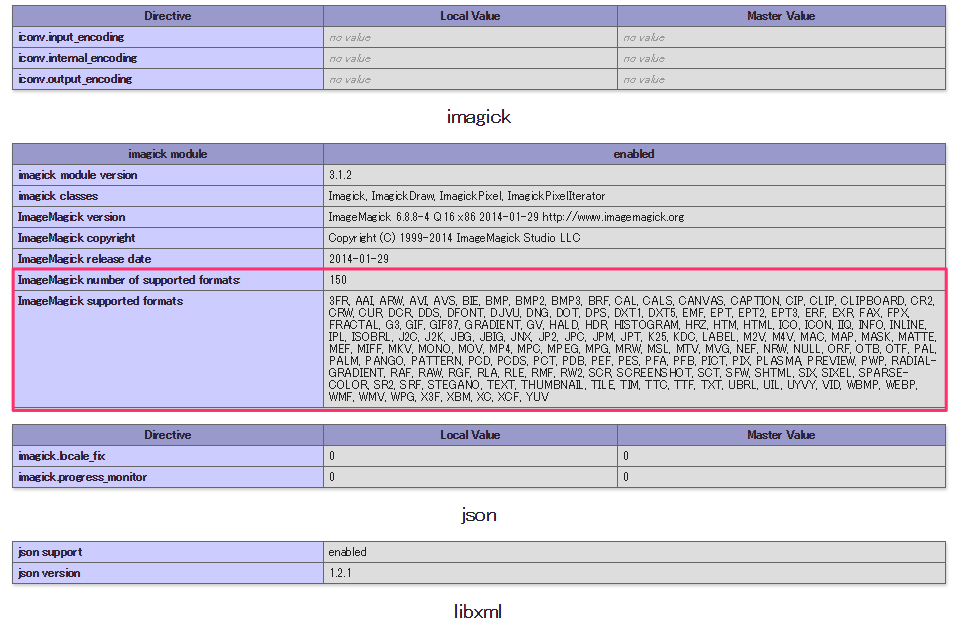Environment
- Windows7
- 32bit OS
- XAMPP v3.2.1
Step for install
- Install Imagick (PHP Extention).
- Install DLL of extension module.
- Setting DLL.
What is DLL?
Difference of ImageMagick & Imagic refer to this site
1. Install ImageMagick (PHP Extention) under C:¥
Install PHP Extention.
You must install correct version which corresponded to your OS version. i installed 32 bit version ImageMagick-6.9.1-10-Q16-x86-dll.exe.
Confirm extension_dir of phpinfo(); below is ok.
extention_dir C:¥xampp¥php¥ext
Please install ImageMagic from this site because php work well only ver. 6.6.2.<- This is mistake, sorry.
2. Install DLL & Setting
2-1. Install PHP Extension
Install by PECL
!! Then confirm phpinfo(); you should select install.

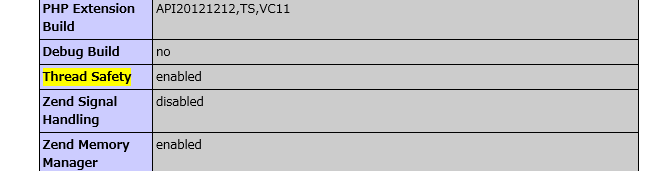
2-2. DLL file move into extension folder
php_imagick.dll in download folder move to C:¥xampp¥php¥ext
2-3. CORE_RL_* move into Apache binary folder
CORE_RL_* file move into C:¥xampp¥apache¥bin
2-4. Add extension to php.ini
You should write extension=php_imagick.dll on php.ini ( !! Write under [PECL] ).
3. Setting Environment
Add MAGICK_HOME to your environment PATH.

Try phpinfo();
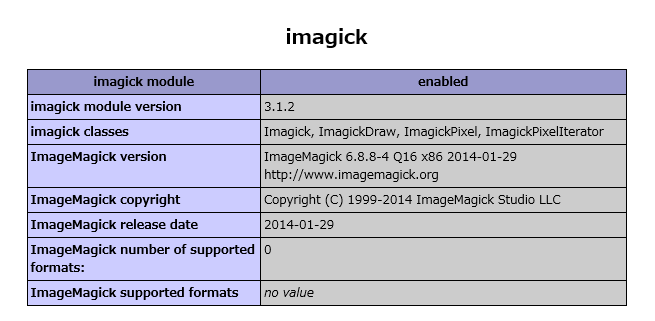
4. convert image on CLI
>convert wizard: wizard.jpg >convert wizard.jpg win:
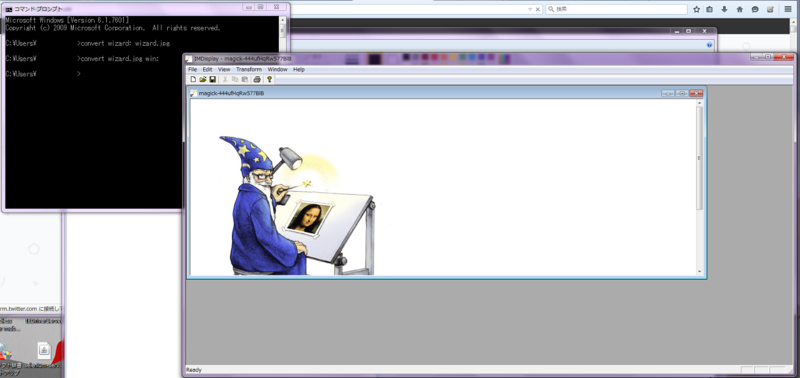
But in this state, ImageMagick number of supported formats is 0 and ImageMagick supported formats is no value so you should do below.
- All *_.dll file in
C:¥ImageMagick-6.9.1-Q16¥modules¥coderscopy toC:¥xampp¥apache¥bin - All *_.dll file in
C:¥ImageMagick-6.9.1-Q16¥modules¥filterscopy toC:¥xampp¥apache¥bin - All *_.dll file in
C:¥ImageMagick-6.9.1-Q16¥modules¥coderscopy toC:¥ImageMagick-6.9.1-Q16 - All *_.dll file in
C:¥ImageMagick-6.9.1-Q16¥modules¥filterscopy toC:¥ImageMagick-6.9.1-Q16 All *_.dll file inC:¥ImageMagick-6.9.1-Q16¥modules¥coderscopy toC:¥Windows¥systemAll *_.dll file inC:¥ImageMagick-6.9.1-Q16¥modules¥filterscopy toC:¥Windows¥system- Restart Apache