MacBook Proを新しい端末へ替えた時のsetup手順をメモする。
Environment
- MacBook Pro 2019
- macOS 13.2.1(22D68)
Applications
次の application を install
- Google Chrome
- GoogleDrive
- Slack
- 1Password
- Authy
- Hyper
- Xcode
HomeBrew
旧 PC の brew installed package を抽出.
# backup brew bundle dump --file=brew_bk_yyyymmdd cat brew_bk_yyyymmdd tap "heroku/brew" tap "homebrew/bundle" tap "homebrew/cask" tap "homebrew/core" tap "homebrew/services" tap "parera10/csshx" tap "wata727/tflint" brew "asciiquarium" brew "openssl" brew "python" brew "awscli" brew "cmatrix" brew "colordiff" brew "coreutils" brew "go" brew "htop" brew "hugo" brew "jq" brew "kubernetes-cli", link: false brew "mtr" brew "neovim" brew "node" brew "packer" brew "parallel" brew "peco" brew "pyenv" brew "pyenv-virtualenv" brew "rbenv" brew "rbenv-gemset" brew "reattach-to-user-namespace" brew "redis" brew "rename" brew "telnet" brew "tfenv" brew "tflint" brew "tig" brew "tmux" brew "todo-txt" brew "toilet" brew "tree" brew "vim" brew "wget" brew "zlib" brew "zsh" brew "zsh-completions" brew "heroku/brew/heroku" brew "parera10/csshx/csshx" cask "docker" cask "java" cask "macdown" cask "minikube" cask "notion" cask "postman" cask "powershell" cask "vagrant-manager"
新PCで当該ファイルからinstall。
# install brew /bin/bash -c "$(curl -fsSL https://raw.githubusercontent.com/Homebrew/install/HEAD/install.sh)" (echo; echo 'eval "$(/usr/local/bin/brew shellenv)"') >> /Users/hrk1l2x/.zprofile eval "$(/usr/local/bin/brew shellenv)" # restore brew bundle install --file=.brew_bk_yyyymmdd
symlink
GoogleDriveやDropboxに同期されるよう同期フォルダにsymlinkを張る。
# on home directory ln -s <absolute path> .
.zshrc -> /Users/<user>/Documents/local-home/.zshrc .tmux.conf -> /Users/<user>/Documents/local-home/.tmux.conf .tmux -> /Users/<user>/Documents/local-home/.tmux .config -> /Users/<user>/Documents/local-home/.config .cache -> /Users/<user>/Documents/local-home/.cache .todo -> /Users/<user>/Documents/local-home/.todo
System Preferences
Macの環境設定を変更する。
Key mapping
Caps Lock を Control へ変更する。
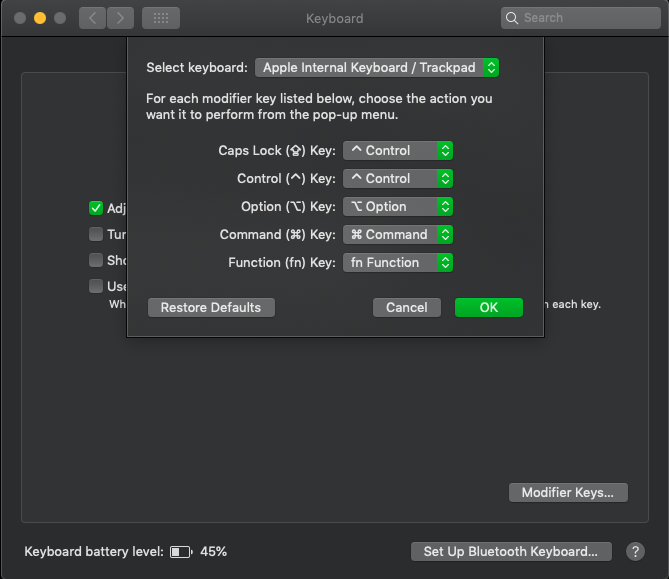
併せてkeyboardも設定を変える。
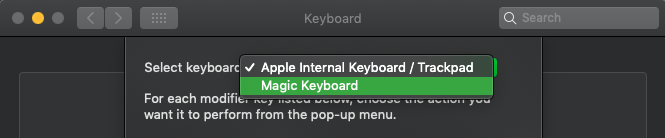
Trackpad
Elable dragging: three finger drag を選択し、三本指でドラッグ可能にする。
併せて、Scrolling speedも最速にしておく。
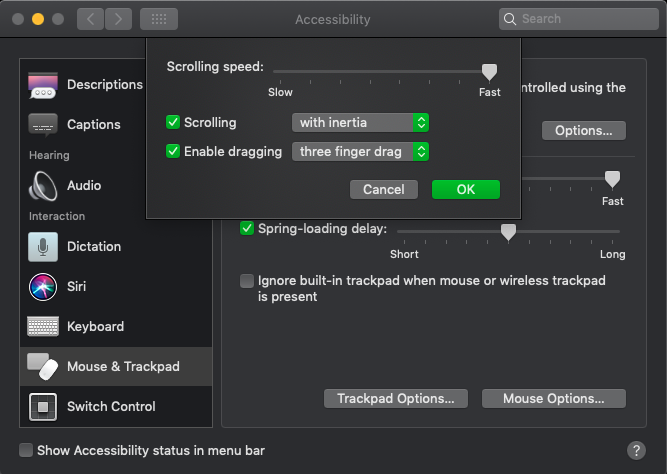
Spotlight
Show Spotlight search を option + command + space にする。

Install Applications
余分なApplicationはなるべく入れないようにしている。
- ⌘英かな
- 1Password
- Alfred
- Authy
- BetterTouchTool
- Firefox
- Google backup and sync
- HyperSwitch
- iTerm2
- Royal TSX
- Slack
- Visual Studio Code
- Wireshark
Alfred
shortcut
shortcutを command + space へ変更する。
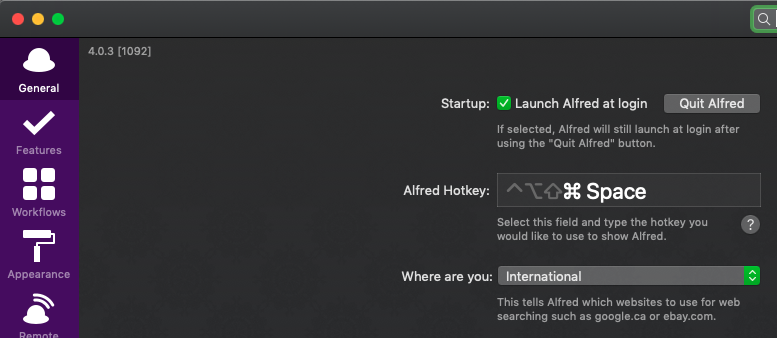
backup & restore
旧PCのAlfredで Snippers > Collection のlistを右clickしてexportする。新PCでdrag & dropしてexportした当該fileをimportする。
BetterTouchTool
Windowのresizeをkeyboardから行えるようにする。

事前に Preferences > Preset > Export Highlighted から設定とTriggerをExportしておき、Importすることも可能。
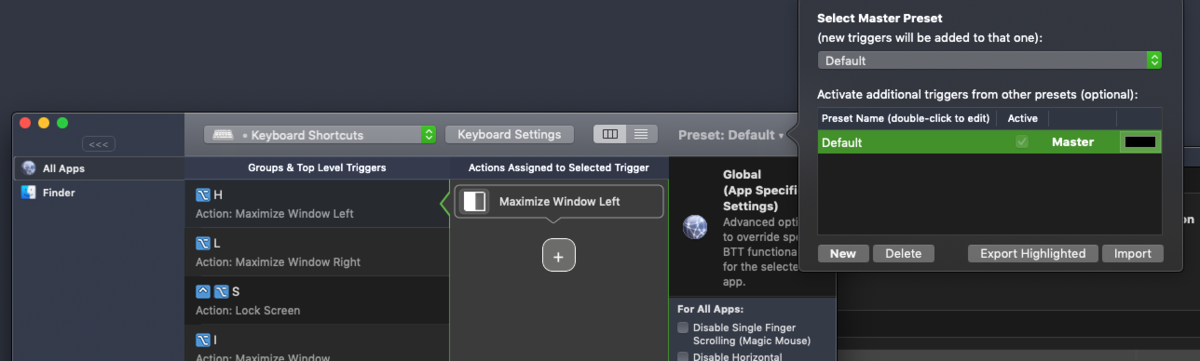
FinderでHidden fileが可視化出来るようにする
Terminalで以下を実行する。
defaults write com.apple.finder AppleShowAllFiles YES
Python
# Python which pip3 /usr/local/bin/pip3 which python3 /usr/local/bin/python3
次のように環境変数を .zshrc へ設定し、python, pipの向き先を変更する。
export PATH="/usr/local/opt/python/libexec/bin:$PATH"
which python /usr/local/opt/python/libexec/bin/python which pip /usr/local/opt/python/libexec/bin/pip
virtualenvを利用出来るようにする。
pip install virtualenvwrapper pyenv install 3.7.2 mkvirtualenv 3.7.2 -p ~/.pyenv/versions/3.7.2/bin/python
zsh setup
defaultのshellを /bin/sh から /bin/zsh に変更する。
chsh -s /bin/zsh # or /usr/local/bin/zsh
zshrc
brewでインストールした機能の各種設定。この辺りは .zshrc を復元すれば問題無い筈。
# pyenv export PYENV_ROOT="${HOME}/.pyenv" if [ -d "${PYENV_ROOT}" ]; then export PATH=${PYENV_ROOT}/bin:$PATH eval "$(pyenv init -)" eval "$(pyenv virtualenv-init -)" fi # virtualenvwrapper if [ -f /usr/local/bin/virtualenvwrapper.sh ]; then export WORKON_HOME=$HOME/.virtualenvs export PROJECT_HOME=$HOME/Devel export VIRTUALENVWRAPPER_PYTHON=/usr/local/opt/python/libexec/bin/python source /usr/local/bin/virtualenvwrapper.sh fi # zsh-completions fpath=(/usr/local/share/zsh-completions $fpath) rm -f ~/.zcompdump; compinit chmod go-w '/usr/local/share' # peco ## enable search from cotrol + r function peco-history-selection() { BUFFER=`history -n 1 | tail -r | awk '!a[$0]++' | peco` CURSOR=$#BUFFER zle reset-prompt } zle -N peco-history-selection bindkey '^R' peco-history-selection
Git
私はGithub, GitLabと複数configを利用する為、 --global を利用しないようにしている。
# git mkdir -p xxx; cd $_ git init git config --local user.name "<username>" git config --local user.email "<email>" # confirm settings git config --list git clone xxx
iTerm2
旧端末で Preferences > Profiles > Other Actions > Copy Profile as JSON からbackupを取得しておき、新しい端末へimportする。