AD 管理 Tools の install
Server Manager を起動する.
Active Directory Domain Services > Remote Server Administration Tools > Role Administration Tools > AD DS and AD LDS Tools のトグルを開き Active Directory module for Windows PowerShell を install.
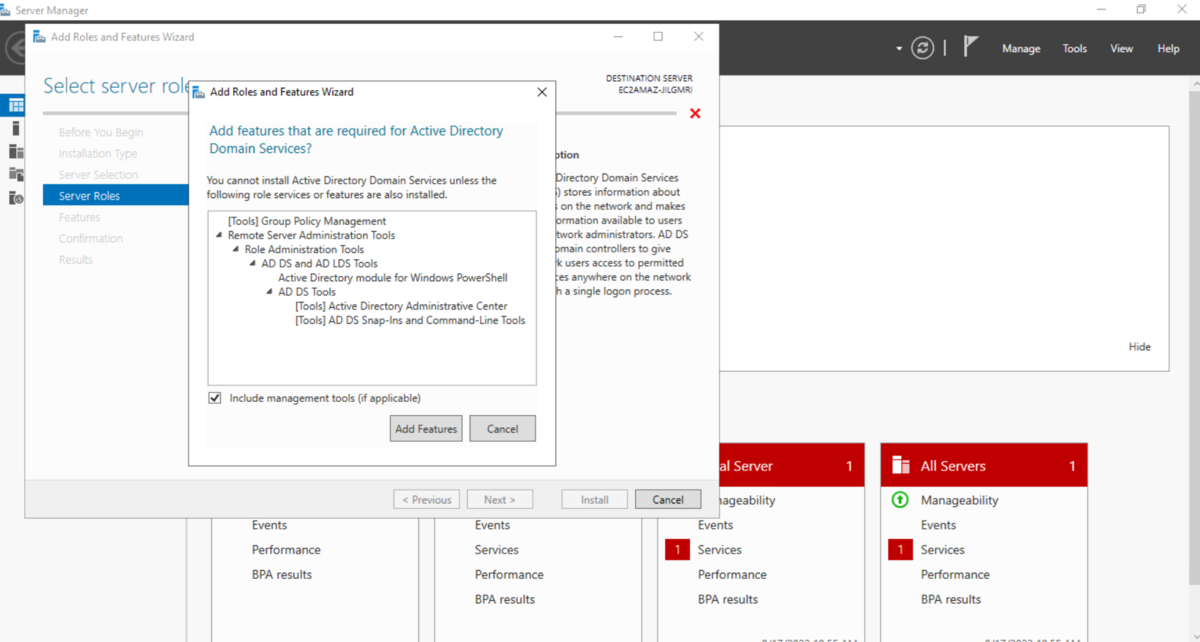

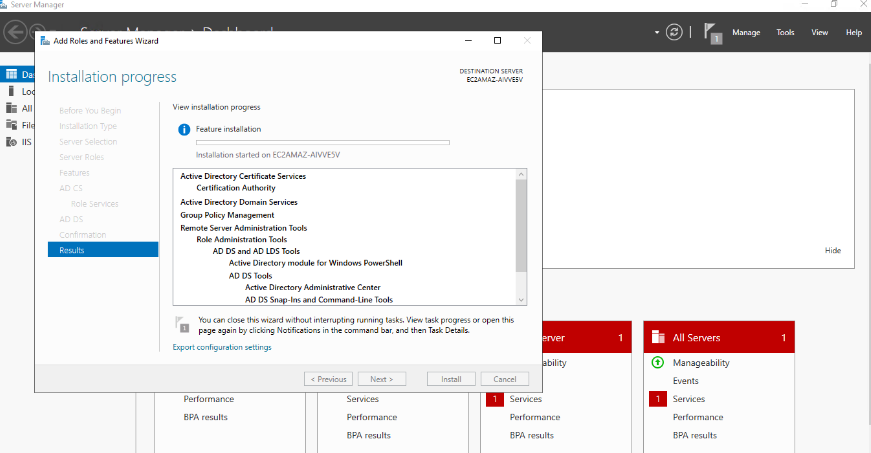
PowerShell を新規 session で開き, 上記 tool の module が存在することを確認する.
PS> Get-Module -ListAvailable Active*
Directory: C:\Windows\system32\WindowsPowerShell\v1.0\Modules
ModuleType Version Name ExportedCommands
---------- ------- ---- ----------------
Manifest 1.0.1.0 ActiveDirectory {Add-ADCentralAccessPolicyMember, Add-ADComputerServiceAccount, Add-ADDomainControllerPasswordReplicationPolicy, Add-ADFineGrained...
疎通確認
DirectoryEntry class で AD への疎通を確認する.
$user = "ad-test\test-intra"
$pass = "xxx"
$ldap='LDAP://ad.test.com/CN=Users,DC=ad,DC=test,DC=com'
New-Object System.DirectoryServices.DirectoryEntry($ldap, $user, $pass)
distinguishedName : {CN=Users,DC=ad,DC=test,DC=com}
Path : LDAP://ad.test.com:389/CN=Users,DC=ad,DC=test,DC=com